Key Procedures for Website Management In the digital age, keeping up a website is like caring for a living thing. Maintaining its functionality, security, and relevance calls for ongoing care, attention, and strategic planning. The fundamentals of efficient website management are explored in this article, which covers everything from routine backups to disaster recovery preparation. The foundation of any effective website management strategy is regular backups. In the event of data loss, corruption, or cyberattacks, they act as a safety net, enabling website owners to return their site to a previous state.
Key Takeaways
- Regular backups are essential to protect your website data and ensure quick recovery in case of any issues.
- Implementing security measures such as SSL certificates and strong passwords is crucial to protect your website from cyber threats.
- Regular software updates help to patch security vulnerabilities and improve the overall performance of your website.
- Website performance optimization, including image compression and caching, can significantly improve loading times and user experience.
- Effective content management is key to keeping your website updated and engaging for visitors.
A blog with fewer updates might get by with weekly backups, but e-commerce sites that update inventory and customer data regularly might need daily backups. The frequency of backups can vary depending on the type of website. Putting in place an automated backup system can greatly expedite this procedure. Backups can be made automatically at predetermined intervals with the help of plugins or built-in features found in many content management systems (CMS).
Also, keeping backups on several different devices—like external hard drives and cloud storage services—guarantees that data will not be lost even in the event that one backup source fails. This redundancy is essential for preserving business continuity and reducing downtime. Putting strong security measures in place is a must for website management in an era where cyber threats are becoming more complex. This includes encrypting data sent between users and the server using Secure Sockets Layer (SSL) certificates, which protects private data like payment information & login credentials.
Because search engines give preference to secure websites, an SSL certificate not only improves security but also raises a website’s ranking. Malicious traffic can also be monitored and blocked with the use of firewalls and intrusion detection systems. Protecting against unwanted access also requires implementing strong password policies & changing passwords on a regular basis. With two-factor authentication (2FA), users must present two forms of identification before they can access sensitive sections of the website, adding an extra degree of security. Website owners can build a strong defense against potential threats by combining these measures.
| WordPress Website Care Tips | Description |
|---|---|
| Regular Backups | Backing up your website regularly to prevent data loss. |
| Update Plugins and Themes | Keeping plugins and themes up to date to ensure security and performance. |
| Security Measures | Implementing security measures such as strong passwords and security plugins. |
| Optimize Performance | Optimizing website performance by minimizing plugins and optimizing images. |
| Regular Maintenance | Performing regular maintenance tasks such as checking for broken links and updating content. |
Keeping software updated is essential to keeping a website safe and effective. In addition to the main content management system, this also includes any third-party tools that are integrated into the website, plugins, and themes. Updates are regularly released by software developers to fix bugs, boost efficiency, & add new features. By not installing these updates, a website may become vulnerable to security threats and bugs that could impair its functionality.
Website owners should develop a routine for reviewing and applying updates in order to manage them efficiently. Staying informed is made easier by the notifications that many CMS platforms provide for available updates. To prevent any conflicts or problems that might impair user experience, updates must be tested in a staging environment before being deployed on the live site. This proactive approach guarantees the website’s continued security and seamless operation.
Optimizing a website’s performance is essential for both raising search engine rankings and improving user experience. Users are less inclined to wait for content to load on a website that loads slowly, which can result in high bounce rates. Load times can be considerably decreased by using strategies like image compression, minifying CSS and JavaScript files, and utilizing browser caching.
Google PageSpeed Insights is one tool that offers useful insights into performance metrics and makes recommendations for practical enhancements. Also, by dispersing content among numerous servers across the globe, a Content Delivery Network (CDN) can improve performance. By providing faster load times regardless of geographic distance, this lowers latency by serving users from the closest server location. By keeping a close eye on performance indicators, website owners can spot bottlenecks and decide what optimizations are required.
Keeping a website interesting & relevant requires effective content management. This entails not only producing excellent content but also structuring it to improve accessibility & user navigation. In order to maintain accurate & current information, a well-structured content strategy involves updating existing content on a regular basis. The content creation process can be streamlined by using a content calendar to plan posts ahead of time and schedule them in accordance with marketing campaigns or seasonal trends. The user experience is also enhanced by grouping content into pertinent sections or tags, which makes it simpler for users to locate what they’re looking for.
In addition to encouraging community interaction, interacting with users via comments or feedback systems can reveal what kinds of content appeal to the audience the most. Maintaining visibility in search engine results pages (SERPs) is a continuous process that calls for consistent attention from search engine optimization (SEO). This entails not just optimizing fresh content but also going over old pages again to make sure they follow the most recent SEO best practices. A number of elements influence search rankings, including internal linking structures, meta tags, alt text for images, and keyword relevancy.
Performing routine SEO audits can assist in pinpointing areas that require enhancement.
Comprehensive analyses of keyword performance, backlinks, and site health are offered by tools such as Ahrefs & SEMrush.
It’s also critical to stay on top of search engine algorithm changes, as these can have a big impact on visibility.
Website owners can improve their online visibility and draw in more natural traffic by consistently improving their SEO tactics based on data-driven insights. To comprehend user behavior and make wise decisions about future tactics, it is crucial to track website performance using analytics.
Google Analytics is one tool that offers useful information on user engagement metrics, page views, traffic sources, and visitor demographics. This data analysis aids in the discovery of trends and patterns that can guide marketing initiatives, content production, & site enhancements in general. Another crucial component of analytics monitoring is setting up conversion tracking. Website owners can evaluate how well their strategies are generating desired actions by establishing clear goals, such as newsletter sign-ups or product purchases. On the basis of real-time performance data, marketing campaigns or content strategies can be promptly adjusted by routinely reviewing analytics reports.
Making sure websites are responsive to mobile devices is crucial because more and more people are visiting websites through mobile devices. A responsive design offers the best viewing experience on desktops, tablets, & smartphones by fluidly adjusting to different screen sizes. Mobile-friendly websites are given preference by Google in its search results, which makes them crucial for SEO as well. Examining how components like text, images, and navigation menus show up on various devices is part of testing mobile responsiveness.
Identification of problems that might impair mobile usability can be aided by tools like Google’s Mobile-Friendly Test. Also, making touch elements—like buttons and links—easier to click on smaller screens improves user engagement & experience. To find possible problems before they become serious ones, routine maintenance inspections are essential. Checking for broken links, making sure forms function properly, and making sure all multimedia components load correctly are all part of this. A methodical approach to upkeep can stop small errors from detracting from the user experience or the credibility of the website.
Whether weekly or monthly, setting up a maintenance schedule can help guarantee that every part of the website is operating at its best. It’s helpful to verify that backup plans and security procedures are current and functional during these inspections. Website owners can reduce downtime and preserve a polished online presence by taking proactive measures to handle maintenance tasks.
A crucial component of website management is user experience (UX) testing, which aims to comprehend how users interact with the website. Website owners can obtain input on user satisfaction, content clarity, and ease of navigation by conducting usability tests. Making well-informed design decisions that improve user engagement requires the help of this feedback.
A/B testing, a common technique in UX testing, compares two iterations of a webpage to see which one performs better in terms of conversion rates or user interaction. Website owners can pinpoint user journey pain points and make the required changes to enhance the user experience by examining user behavior using heatmaps or session recordings. In order to prepare businesses for unforeseen circumstances like server failures or cyberattacks, disaster recovery planning is a crucial part of comprehensive website administration. A clear disaster recovery plan describes the actions required to minimize downtime and data loss while rapidly restoring functionality.
Detailed protocols for recovering data from backups, communication tactics for alerting users to service outages, and team member roles in an emergency should all be part of this plan. Testing the disaster recovery plan on a regular basis guarantees that all parties involved understand their roles & that the plan will continue to work as intended. Organizations can protect their online reputation & uphold user trust by being ready for any calamity. To sum up, good website management includes a variety of techniques that combine to guarantee a safe, effective, and user-friendly online presence. Every element, from routine backups to disaster recovery planning, is essential to preserving a website’s integrity in the constantly changing digital world.
Maintaining a WordPress website can be a daunting task, especially for those who are not technically inclined. Regular updates, backups, and security checks are essential to ensure your site runs smoothly and remains secure. For those looking to simplify this process, exploring professional website care services can be a game-changer. An insightful article on the benefits and options available for WordPress website care can be found on WPFore’s pricing page. This resource provides detailed information on various service packages that can help you keep your website in top shape. For more details, check out the article on their pricing page.
FAQs
What is WordPress website care?
WordPress website care refers to the ongoing maintenance and management of a WordPress website to ensure its security, performance, and functionality. This includes tasks such as updates, backups, security monitoring, and optimization.
Why is WordPress website care important?
Regular care and maintenance are important for WordPress websites to ensure they are secure, perform well, and provide a positive user experience. Neglecting website care can lead to security vulnerabilities, performance issues, and potential loss of data.
What are the key components of WordPress website care?
The key components of WordPress website care include software updates, security monitoring, backups, performance optimization, and regular content updates. These tasks help to keep the website secure, fast, and up-to-date.
How often should WordPress websites be maintained?
WordPress websites should be maintained on a regular basis, ideally weekly or at least monthly. This includes updating plugins, themes, and the WordPress core, as well as performing security scans and backups.
Can I do WordPress website care myself?
Yes, you can perform WordPress website care yourself if you have the necessary technical skills and knowledge. However, many website owners choose to outsource this task to professionals to ensure it is done correctly and efficiently.
What are the benefits of outsourcing WordPress website care?
Outsourcing WordPress website care to professionals can save time, ensure proper maintenance, and provide access to expertise in areas such as security and performance optimization. It can also free up resources to focus on other aspects of the business.


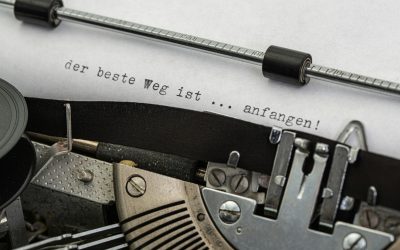


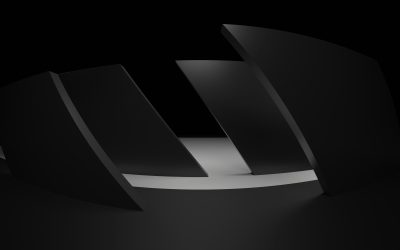
Recent Comments