The All-Inclusive Guide to WooCommerce Maintenance Keeping up a WooCommerce store is an essential part of managing a profitable online business. WooCommerce, one of the most widely used eCommerce platforms, powers millions of online stores across the globe. To maintain these stores’ functionality, security, & competitiveness, however, continual maintenance is required due to the dynamic nature of the digital marketplace. Frequent maintenance assists in spotting and fixing problems early on, before they become serious enough to interfere with business operations or result in lost profits. Maintaining the system regularly also improves the user experience, which is crucial for attracting and keeping customers.
Key Takeaways
- Regular maintenance is crucial for the smooth functioning of WooCommerce websites and to ensure a positive user experience.
- Regular updates and backups are essential to keep the WooCommerce platform secure and to prevent data loss.
- Implementing security measures such as SSL certificates, strong passwords, and firewall protection is vital for WooCommerce websites.
- Monitoring and optimizing performance through tools like Google Analytics can help improve the speed and efficiency of WooCommerce websites.
- Managing WooCommerce plugins and themes is important to ensure compatibility, security, and optimal performance.
A tidy WooCommerce website offers a flawless shopping experience, loads rapidly, and runs without hiccups. Customer satisfaction is increased, and search engine rankings are also improved. With so many options available to them these days, a trustworthy and effective online store can mean the difference between a sale and a lost client. Frequent updates to the WooCommerce plugin and any related themes or plugins are essential components of WooCommerce maintenance. New features, enhanced performance, and essential security patches that guard against vulnerabilities in your store are frequently included in updates. If you don’t keep your WooCommerce installation updated, you run the risk of your website being hacked or having problems with other software components.
A worse user experience could result, for example, if you forget to update your version of WooCommerce & some of your plugins stop working properly. Regular backups are crucial for protecting your data in addition to updates. As a precaution, backups let you restore your store to a previous state in the event that data is lost as a result of server failures, hacking attacks, or inadvertent deletions. By streamlining this procedure and putting in place an automated backup solution, you can make sure that your data is regularly backed up without the need for human intervention. Many hosting companies provide backup services, but for extra security, it’s a good idea to keep your own backups as well, kept in a different location.
Any online store must prioritize security, but this is especially true for those that handle sensitive consumer data like payment information and personal information. Establishing strong security protocols is crucial to gaining your clients’ trust and shielding your company from possible dangers. Installing an SSL certificate, which encrypts data sent between your website & its users, is one of the first steps in safeguarding your WooCommerce store. In addition to safeguarding private data, this increases the legitimacy of your website in the eyes of both search engines & users. An additional degree of security can be added by using security plugins in addition to SSL encryption.
Features like firewall protection, malware scanning, and login attempt monitoring are provided by plugins like Wordfence or Sucuri. Another way to reduce risks is to enforce strong password policies and change passwords on a regular basis for both administrators & clients. Also, monitoring user activity through logs can assist in spotting questionable activity early on, enabling quick action to be taken before any harm is done. It is impossible to ignore performance monitoring as another crucial component of WooCommerce upkeep.
A website that loads slowly may result in high bounce rates and missed sales opportunities. Tools such as GTmetrix or Google PageSpeed Insights can offer insightful information about the performance metrics of your website, pointing out areas that need improvement. Large picture files, a lot of HTTP requests, or poorly optimized code are examples of common performance problems. Various optimization techniques can be used after performance bottlenecks have been identified.
By providing static versions of your pages, caching plugins can drastically cut down on load times, while image optimization tools can compress images without compromising quality. By distributing content among several servers across the globe and guaranteeing that users access data from the closest location, a Content Delivery Network (CDN) can also improve site speed. You can decide what changes & enhancements are required by keeping a close eye on performance indicators. To increase the functionality of your WooCommerce store, plugins are necessary, but they also need to be carefully managed to guarantee compatibility and efficiency.
Selecting plugins that are well-coded & frequently updated by their developers is essential given the thousands of options available. It’s a good idea to periodically assess each plugin’s necessity because installing too many can cause conflicts and slow down your website. By routinely examining installed plugins, you can find any that are no longer in use or that might have been swapped out for more effective ones.
In addition to making your website more efficient, deactivating and removing unnecessary plugins also lowers the risk of security flaws. Also, it is critical to monitor plugin updates because out-of-date plugins may become incompatible with more recent versions of WordPress or WooCommerce, resulting in functional problems that could interfere with the operation of your store. selecting a trustworthy theme developer.
As a result, picking a theme from trustworthy developers who offer regular updates and support is crucial. Customization is yet another facet of theme management that needs focus. Although it may be alluring to make significant changes in order to create a distinctive appearance, doing so can make updates more difficult and cause performance problems.
Child Themes Are Important. Using child themes ensures that updates can be applied smoothly without erasing customizations because they let you make changes without affecting the parent theme’s core files. Sustaining optimal performance. Maintaining an ideal user experience requires routinely assessing your theme’s functionality & interoperability with other elements of your website.
For any eCommerce company using WooCommerce, efficient inventory and product management are essential. By monitoring stock levels, you can avoid overselling items or experiencing stockouts that might annoy clients. WooCommerce-integrated inventory management tools can automate stock tracking & deliver real-time product availability updates.
Optimizing product listings is also crucial for increasing sales and drawing in clients. A product’s attractiveness is greatly enhanced by precise specifications, thorough descriptions, and high-quality photos. Product performance metrics should be reviewed on a regular basis to determine which products are selling well and which might benefit from price or marketing changes.
Features like product variations and bundling options can be implemented to improve customer choice and raise average order value. Conversion rates on your WooCommerce store are significantly impacted by the user interface (UI) and overall customer experience (CX). A user interface that is well-designed should be simple to use and intuitive so that users can locate products fast and without frustration. Usability testing can reveal areas for improvement by revealing how actual users interact with your website.
Features like search capabilities, product filters, and obvious calls to action can greatly improve the shopping experience. A seamless mobile experience can result in higher conversion rates, so it’s also critical to make sure your website is mobile-responsive. More and more customers are shopping on mobile devices. Asking for consumer feedback on a regular basis via surveys or reviews can also yield insightful information about their preferences and experiences.
Because potential sales are frequently lost during the checkout process, it is critical for any WooCommerce store owner to optimize this experience.
Customers may be discouraged from finishing their purchases if the checkout process is difficult or takes too long. Cart abandonment rates can be considerably decreased by streamlining the checkout process, creating guest checkout options, and reducing the number of required fields. Also, customers can choose how they want to pay thanks to the integration of multiple payment gateways. To accommodate a range of consumer preferences, well-known solutions like PayPal, Stripe, & credit card processing ought to be easily accessible. Building consumer trust and promoting repeat business are two benefits of making sure the payment process is simple & safe.
Enhancing your WooCommerce store’s organic traffic requires search engine optimization, or SEO. Optimizing product titles, descriptions, meta tags, and images with pertinent keywords that prospective buyers might use when conducting an online search is part of putting SEO best practices into practice.
By giving you immediate feedback on how well-optimized your content is, SEO plugins such as Yoast SEO can streamline this process.
Using marketing tools like social media advertising or email marketing platforms in addition to on-page SEO tactics can improve exposure and interaction with potential clients. Increased sales & conversion rates can result from developing targeted campaigns based on consumer preferences or behavior.
You can improve your strategies over time for the best outcomes by routinely evaluating marketing performance metrics. Even with the greatest upkeep & optimization efforts, problems with your WooCommerce store might still occur & need to be fixed. It is essential to have access to trustworthy support resources in order to effectively address these issues. To help store owners overcome obstacles, the official WooCommerce documentation offers comprehensive guides on common problems and fixes.
Also, when dealing with complicated problems, participating in community forums or obtaining expert assistance from developers knowledgeable about WooCommerce can offer insightful information. A troubleshooting protocol guarantees that issues are resolved quickly before they become more serious issues that could affect sales or customer satisfaction. Regular updates, security measures, performance monitoring, plugin management, theme management, inventory control, customer experience optimization, payment processing efficiency, SEO tactics, & support systems are all important components of WooCommerce maintenance that store owners can prioritize to build a strong online presence that not only draws clients but also cultivates loyalty in the increasingly cutthroat eCommerce market.
If you’re looking for more information on WooCommerce maintenance and pricing strategies, check out the article on WPFore. This article provides valuable insights on how to effectively price your products on your online store to maximize profits. Additionally, you can also explore their shop section here for useful tools and resources to enhance your WooCommerce store’s performance.
FAQs
What is WooCommerce?
WooCommerce is a popular open-source e-commerce plugin for WordPress. It allows online store owners to sell products and services from their WordPress site.
Why is maintenance important for WooCommerce online stores?
Maintenance is important for WooCommerce online stores to ensure that the site is running smoothly, secure from potential threats, and providing a positive user experience for customers.
What are some common maintenance tasks for WooCommerce online stores?
Common maintenance tasks for WooCommerce online stores include updating plugins and themes, monitoring site performance, backing up data, and ensuring security measures are in place.
How often should WooCommerce online stores be maintained?
WooCommerce online stores should be maintained regularly, with tasks such as updates and backups being performed on a weekly or monthly basis, depending on the site’s activity and complexity.
What are some tips for maintaining a WooCommerce online store?
Some tips for maintaining a WooCommerce online store include keeping plugins and themes updated, optimizing site speed, monitoring security, backing up data regularly, and testing the site for any issues.


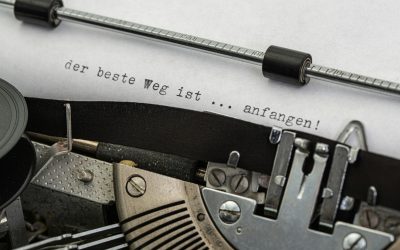



Recent Comments