In the digital age, where our online presence frequently serves as the foundation for both our personal and professional lives, the significance of routine backups cannot be emphasized enough. Our websites are essential assets that need to be protected since we depend on them for creativity, communication, & business. Significant losses in terms of time and resources can result from a cyberattack, data corruption, or website crash. Our content can be protected and we can be ready for any unexpected situation by putting in place a strong backup plan. As a safety measure, regular backups enable us to promptly and effectively restore our websites. Knowing that our hard work is saved and can be restored with little difficulty gives us peace of mind.
Key Takeaways
- Regular backups are crucial for the security and stability of your website.
- WordPress offers various backup options, including manual and automated backups.
- Choosing the right backup plugin is essential for efficient and reliable backups.
- Setting up a backup schedule ensures that your website is consistently backed up.
- Storing backups safely and testing them regularly are key components of a solid backup strategy.
Also, having a backup plan in place can improve our overall approach to website management, freeing us from worrying about possible data loss and allowing us to concentrate on expansion and innovation. In summary, frequent backups are a necessary part of responsible website ownership and go beyond simple precaution. Knowing About WordPress Backup Options We are lucky to have a number of backup options available to us when it comes to WordPress. It is essential that we comprehend these choices in order to make well-informed choices regarding the security of our websites.
Both automated and manual backup options are available with WordPress, each with pros & cons of their own. Manual backups entail obtaining databases and files straight from our hosting company or through FTP clients, whereas automated backups can be programmed to execute automatically at predetermined times. Along with these approaches, we can investigate third-party backup solutions that work well with WordPress. These services frequently offer intuitive user interfaces along with extra features like incremental backups and cloud storage.
We can select the backup solution that best suits our requirements & guarantees the security of our website by becoming acquainted with the various backup options that are available. Handheld versus. Weighing the benefits and drawbacks of automated versus manual backups is something we encounter as we learn more about backups. Hands-on involvement is necessary for manual backups, which may be advantageous for people who want total control over the procedure. We have complete control over what and when to backup, so we can make sure we get the most important information.
| Backup Method | Pros | Cons |
|---|---|---|
| Manual Backup | Free, full control over the process | Time-consuming, easy to forget |
| WordPress Backup Plugin | Automated, easy to use | Cost may be involved, reliance on plugin |
| Web Hosting Backup | Convenient, often included in hosting plans | Limited control, potential security risks |
Nevertheless, if we neglect to regularly perform backups, this method may result in inconsistencies and be time-consuming. Conversely, automated backups provide dependability and convenience. Our website can be regularly backed up without us having to remember to do it ourselves by establishing a schedule. This approach lowers the possibility of human error and frees us up to concentrate on other website management facets.
The final decision between automated & manual backups is based on our personal preferences and the particular requirements of our homepage. The best course of action for complete protection might even be a combination of the two techniques. A crucial first step in creating a strong backup plan for our WordPress website is picking the appropriate backup plugin.
With so many plugins in the WordPress repository, we need to weigh a number of considerations before choosing one. Primarily, we should search for plugins that have received positive reviews and are regularly updated, as this signifies dependability and continuous developer support. We also need to assess the features that each plugin provides. While some plugins offer more sophisticated features like cloud storage integration, incremental backups, and simple restoration procedures, others only offer basic backup functionality.
Also, we should think about how easy it is to use and whether it works with the themes and plugins we already have. Through careful consideration and selection of the best backup plugin, we can guarantee that our website is adequately safeguarded against possible data loss. Creating a backup schedule is the next step after deciding on a backup solution that meets our requirements. Creating a regular backup procedure is crucial to preserving the accuracy of the data on our website.
We might need to modify the frequency of our backups based on how often we update our content or make modifications to our website. Daily backups might be required, for example, if we run an e-commerce site with a high volume of transactions or publish new posts every day. However, weekly or bi-weekly backups might be adequate if our website is largely static & updated infrequently.
It is important to adhere to the schedule consistently, regardless of the frequency we decide on. This procedure can be automated with the help of numerous backup plugins, guaranteeing that backups happen automatically. We can reduce the chance of data loss & preserve our peace of mind by adhering to a regular backup schedule. Safe Backup Storage Maintaining backups is as crucial as making them in the first place. It is crucial that we make sure our backup files are stored in safe places that are both easily accessible when needed and shielded from unwanted access.
Storing backups in several places is a common practice, including locally on our PCs or external drives and remotely in cloud storage services like Dropbox or Google Drive. We lower the possibility of losing all of our backup copies to hardware failure or other unanticipated circumstances by diversifying our storage options. We should also think about encrypting private information in our backups to improve security even more. We can protect our important data and make sure it is intact when we need it most by taking these precautions.
The process of creating backups is only half the fight; the other half is testing them. Regularly checking that our backups are operating properly and that we can restore them without any problems is essential. To verify that all files and databases are complete and functional, this procedure entails routinely restoring a backup to a staging environment or a test site. We can find any possible issues with our backup procedure by carrying out these tests before a real emergency occurs.
It also boosts our confidence in our capacity to successfully recover from data loss scenarios. Our backup plan should include regular testing so that we can proactively address any problems & keep our backup system reliable. Restoring Your Website from a Backup Knowing how to restore your website from a backup is crucial in the unfortunate event that you need to do so.
We should become familiar with these steps in advance because each backup plugin may have a different way of recovering data. Restoring a website usually entails choosing the relevant backup file & adhering to the plugin’s instructions. As the restoration process progresses, we should also be ready for any obstacles. For example, restoring an older backup might require us to manually handle any modifications made since then.
Reconfiguring settings or updating plugins and themes may be part of this. We can reduce downtime and guarantee a seamless recovery process by taking the initiative to learn how to properly restore our website. Disaster Recovery Best Practices We should implement disaster recovery best practices to further strengthen our website’s resistance to data loss. This entails not only keeping frequent backups but also creating a thorough recovery plan that specifies what to do in the event of a server failure, hacking incident, or unintentional file deletion.
Contact details for hosting companies or technical support, along with comprehensive guidelines on how to successfully restore backups, should be part of our disaster recovery plan. This plan should also be reviewed & updated on a regular basis as our website changes or as new threats appear in the digital world. When difficulties emerge, we can act quickly and efficiently if we are ready for possible calamities. Keeping an eye on and maintaining our backups is a continuous task that calls for sustained attention. It is important to verify on a regular basis that our planned backups are operating without hiccups & that no mistakes have happened.
Numerous backup plugins provide logs or notifications to let us know about potential problems. We should regularly assess our storage options to make sure they continue to be safe & usable in addition to keeping an eye on backups. It’s critical that we keep up with any new tools or techniques for efficiently backing up data as technology advances. Through proactive management of our backup plan, we can continue to defend our websites from possible threats and adjust to changing conditions.
Conclusion: Ensuring the Security of Your Website Every website owner should make sure that their websites are secure by performing regular backups. The risk of data loss can be considerably decreased by being aware of the different backup options, selecting suitable plugins, creating schedules, securely storing backups, testing them frequently, and having a strong disaster recovery plan in place. Let’s give backups top priority as a basic component of website maintenance as we negotiate the challenges of running an online presence. By doing this, we not only safeguard our priceless content but also promote trust in our capacity to handle obstacles when they come up.
Ultimately, our digital assets’ security and peace of mind will result from devoting time and energy to a thorough backup plan.
If you are looking for more information on WordPress backup solutions, you may want to check out the article on WPFore about the importance of regular backups for your website. This article discusses the various backup options available for WordPress users and provides tips on how to ensure your data is always protected. You can read the full article here.
FAQs
What is a WordPress backup?
A WordPress backup is a copy of your website’s files and database that can be used to restore your site in case of data loss or website issues.
Why is it important to backup a WordPress site?
Backing up a WordPress site is important to protect against data loss due to hacking, server issues, human error, or software updates gone wrong. It ensures that you can restore your site to a previous state if anything goes wrong.
How often should I backup my WordPress site?
It is recommended to backup your WordPress site regularly, especially before making any major changes or updates. The frequency of backups depends on how often your site is updated and how critical the data is.
What are the different methods to backup a WordPress site?
There are several methods to backup a WordPress site, including using backup plugins, manual backups through cPanel or FTP, and using web hosting services that offer automatic backups.
What should be included in a WordPress backup?
A WordPress backup should include all website files, such as themes, plugins, and media uploads, as well as the database that contains all the site’s content and settings.
How can I restore a WordPress site from a backup?
To restore a WordPress site from a backup, you can use a backup plugin, access your web hosting control panel, or use FTP to upload the backup files and import the database. The specific steps may vary depending on the backup method used.


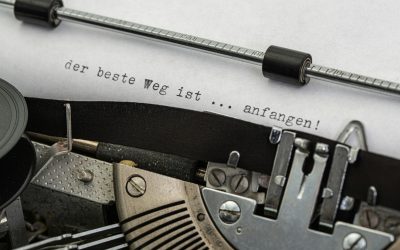



Recent Comments