Essential WordPress Website Maintenance Tips Keeping a WordPress website secure, functional, and long-lasting requires regular maintenance. Adopting best practices is essential to maintaining the functionality of our website as we traverse the digital terrain. We will discuss important upkeep duties that each WordPress user ought to give top priority in this post. Keeping the essential plugins, themes, and software updated is one of the most important parts of maintaining our WordPress website.
Key Takeaways
- Regularly update WordPress core, themes, and plugins
- Backup your website regularly
- Monitor website security and install security plugins
- Optimize website performance by cleaning up unnecessary files and databases
- Keep an eye on website analytics and performance metrics
Frequent updates fix security flaws that malevolent actors might exploit in addition to adding new features. Keeping up with updates can help us drastically lower the chance that our website will be compromised. Updates also frequently enhance compatibility with other tools and technologies and performance.
The functionality of our website may be hampered by problems that arise from failing to update the WordPress core or installed themes & plugins. In order to maintain the security & effectiveness of our website, we should develop the habit of routinely checking for updates & implementing them as soon as possible. We must prioritize backing up our website; it is an unavoidable task.
We can restore our website in the event that data is lost due to hacking, server failure, or inadvertent deletion if we have a solid backup plan. We ought to think about putting in place scheduled automated backups so that we can concentrate on other website features without having to worry about losing important data. We should keep our backups in several places in addition to having automated backups.
| WordPress Maintenance Tips | Description |
|---|---|
| Regular Updates | Keep WordPress core, themes, and plugins updated to ensure security and performance. |
| Backup Regularly | Create regular backups of your WordPress site to prevent data loss. |
| Security Measures | Implement security plugins, use strong passwords, and enable two-factor authentication. |
| Optimize Database | Clean up and optimize your WordPress database to improve site speed. |
| Monitor Site Performance | Regularly check site speed, uptime, and user experience to identify and fix issues. |
This could involve external hard drives or cloud storage options. Our backup storage can be diversified to protect against possible data loss situations. As crucial as testing our backups on a regular basis is making sure they are operational & trouble-free to restore when necessary. In the modern digital world, website security is crucial.
We need to keep a close eye out for any threats or weaknesses on our website. By including features like firewalls, malware scanning, and login attempt monitoring, installing security plugins can add an extra degree of protection. We can detect & reduce risks with the aid of these tools before they become significant issues.
Also, we ought to periodically check and modify our security settings. This entails limiting login attempts, turning on two-factor authentication, and altering the default username and password. We can greatly improve the security posture of our website and shield our priceless data from online attacks by implementing these preventative actions.
Both user experience and search engine rankings are directly impacted by website performance. We should routinely optimize our databases and remove superfluous files to guarantee that our site functions properly. This entails eliminating outdated post revisions, spam comments, & unnecessary themes & plugins. We can enhance overall performance and loading times by clearing out clutter from our website.
Significant performance improvements can also result from database optimization. We can optimize tables & eliminate overhead by using plugins made specifically for database optimization. Maintaining our database on a regular basis keeps it responsive and effective, which improves the user experience on our website. Keeping an eye on website analytics is crucial to comprehending how users engage with our site.
Our understanding of what works and what doesn’t can be greatly enhanced by examining metrics like page views, bounce rates, & user demographics. We are able to make well-informed decisions regarding marketing tactics, content production, and general site enhancements thanks to this data. Performance indicators like server response and loading times should also be monitored.
Tools such as GTmetrix & Google PageSpeed Insights can assist us in pinpointing areas that require improvement. We can modify our tactics to improve user engagement & maximize the functionality of our website by routinely analyzing these analytics. Broken links can hurt our site’s SEO rankings and user experience. It should be a top priority for us to frequently check our website for broken links. We can swiftly find and repair broken links by automating this process with tools like Broken Link Checker. When we come across broken links, we must either replace them with the correct URLs or, if they are no longer relevant, remove them completely.
Maintaining a clear link structure improves user experience & guarantees that users can navigate our website without experiencing any difficulties. Our website may become cluttered with spam comments, which detracts from genuine audience interaction. To keep the comment section healthy, we should periodically check and eliminate spam. By automatically removing unwanted comments, anti-spam plugins can help us save time and effort. To promote real interactions, we should optimize our comment settings in addition to eliminating spam.
Enabling comment moderation or requiring users to register before leaving a comment are two examples of how to do this. We can improve community involvement on our website by creating a welcoming commenting environment. The number of people who might be able to access our website increases along with its growth.
To make sure that only authorized users have access to sensitive areas of our website, it is imperative that we routinely check user roles and permissions. Effective management of user roles can reduce the possibility of illegal modifications or data breaches. User accounts should be reviewed on a regular basis, and any that are no longer relevant or needed should be deleted. Security can also be improved by enforcing strict password policies and urging users to change their passwords on a regular basis.
We make the environment safer for our users and ourselves by doing these things. Images contribute significantly to our website’s visual appeal, but if they are not properly optimized, they can also cause loading times to increase. Before uploading any images to our website, we should make sure that they are all compressed without compromising quality. TinyPNG and image optimization plugins are two tools that can assist us in striking this balance. Using the right file formats for the various kinds of images should be taken into consideration in addition to compression.
For example, PNG is better for transparent graphics, whereas JPEG is best for photos. The user experience on our website can be improved and loading times shortened by properly optimizing images. A smooth user experience requires routine testing of a website’s functionality. All forms, buttons, and interactive components should be regularly examined to make sure they function as intended.
This proactive strategy enables us to find any problems before they have an impact on users. User experience testing is just as crucial since it allows us to learn more about how actual users interact with our website. We can better understand their problems by conducting usability tests or surveys. By consistently improving the user experience in response to feedback, we make the site more engaging for users. Being up to date on WordPress updates and best practices is crucial because the digital landscape is always changing.
One way to stay up to date with the newest trends and advancements in WordPress is to follow credible blogs, forums, or communities devoted to the platform. We can add new features or security measures that improve the functionality & security of our website by remaining informed. We can also network with other users and exchange information about efficient maintenance techniques by taking part in WordPress meetups or webinars.
In summary, careful attention to detail & diligence are necessary for WordPress website maintenance. We can make sure that our website continues to be functional and healthy by managing user roles, optimizing performance, monitoring security, updating the core software on a regular basis, backing up data, and keeping up with best practices. Accepting these upkeep duties will improve user experience while safeguarding our priceless web presence against possible dangers.
If you’re looking for more information on WordPress maintenance, be sure to check out WPFore. They offer a variety of services to help keep your WordPress site running smoothly. You can learn more about their pricing options here and explore their shop for additional resources here. WPFore is a valuable resource for anyone looking to optimize their WordPress website and ensure it stays secure and up-to-date.
FAQs
What is WordPress maintenance?
WordPress maintenance refers to the regular tasks and activities that are necessary to keep a WordPress website running smoothly and securely. This includes updating plugins and themes, backing up the site, monitoring for security issues, and optimizing performance.
Why is WordPress maintenance important?
WordPress maintenance is important to ensure the security, performance, and functionality of a website. Regular maintenance helps to prevent security breaches, improve site speed, and ensure that the website is always up-to-date with the latest features and improvements.
What are some common WordPress maintenance tasks?
Common WordPress maintenance tasks include updating plugins and themes, backing up the website, monitoring for security issues, optimizing database performance, and cleaning up unnecessary files and data.
How often should WordPress maintenance be performed?
WordPress maintenance should be performed on a regular basis, ideally at least once a month. However, some tasks, such as security monitoring and backups, may need to be done more frequently.
Can I do WordPress maintenance myself, or should I hire a professional?
Many WordPress maintenance tasks can be done by website owners themselves, especially with the help of plugins and online tutorials. However, for more complex tasks or for those who are not comfortable with technical aspects, hiring a professional WordPress maintenance service may be a good option.
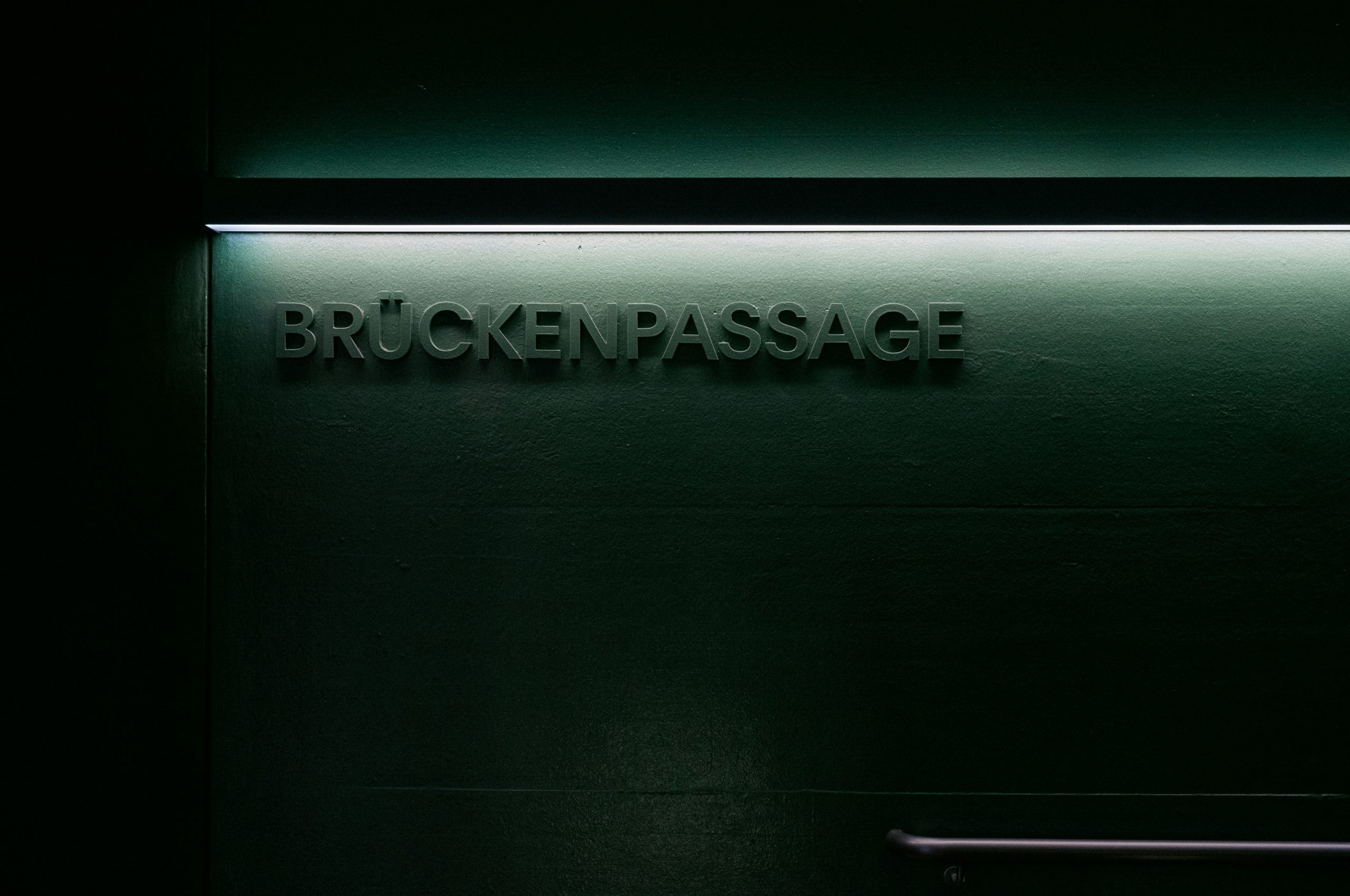

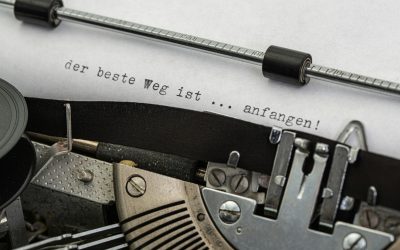



Recent Comments